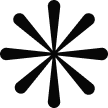Overview
Aftershoot is preparing to launch a new product tailored for professional photographers, our Ideal Customer Profile (ICP) — the Aftershoot Cloud Storage Solution. This offering seamlessly integrates with our existing suite of products, including AI Culling and AI Editing, enabling photographers to effortlessly back up and store their valuable photos in the Cloud while culling and editing. Unlike traditional methods like external hard drives or generic cloud solutions, Aftershoot’s solution offers unparalleled convenience, accessibility, and security for photographers’ digital assets.
Assumptions & Understanding
From my understanding of the product, market, and target segment, I’ve made a few assumptions.
- Photographers generally follow a 3-2-1 strategy to back up their files. Aftershoot cloud can provide a good impact here. However, there are many players in the market, like Drive, Box, etc., to help back up the files. So, the competition is high.
- As I mentioned above, Aftershoot Cloud, as a standalone product, may provide little value to the customers. Having said that, I will pitch this as an add-on to the existing customers.
- I’m also creating a strategy to acquire new users by pitching the product as a standalone app. We can also explore the upselling opportunities for Culling & Edit products.
- The biggest advantage we have over other major players as a Standalone product is that we have better pricing and photographer-centric features.
- Aftershoot Cloud also integrates with Lightroom and Photoshop to fit seamlessly within the workflow.
ICP For Aftershoot Cloud
| Traits | ICP – Professional Photographers |
| Role | Founder or Freelancer running a Photography studio |
| Demography | Location: United States and EuropeAge Range: 25-50 yearsIncome Level: Middle to high |
| Pain Points | Storage limitations and risk with hard drivesInefficient workflow with existing storage solutionsSecurity concerns over digital assetsAccessibility and integration issues |
| Personality Traits | Values High-quality work, reliability, efficiency, securityTypically gets info from Community, Peers, and Social media |
| Decision Making | Influenced by demosTestimonials from peersCase studies |
| Tech Stack | Adobe LightroomAdobe PhotoshopAftershoot culling & EditingGoogle Drive / Box |
| Communication Preferences | Community forums EmailsInstagramYouTubeWorkshops |
Competitor Analysis
| Cloud Storage | Major Features | Starting Price | Weakness |
| Google Drive | 30TB of storage | ~ $1.99/month | Lacks advanced features like file versioning and encryption |
| Adobe Creative Cloud | 20GB of storage included with a photography plan | $19.99/ month for 1TB | Lacks features like file sharing and collaboration |
| Backblaze | Unlimited storage for one computer | $9 per month | Lacks features like file versioning and collaboration |
| CrashPlan | Customizable version retention and backups every 15 minutes | $2.99/month for 200GB | Lacks collaboration features |
| Dropbox | Collaboration tools, allows storing and sharing photos and files | $9.99/month | Lacks automatic backup features |
| Box | Secure storage, allows team collaboration | $15-$35 per month | Lacks a free tier |
| Photoshelter | Cloud storage, AI tagging, SEO tools, website creation tools, Integrations | $10/ 4GB | Lacks a free tier |
Overall Strategy
Now, let’s split the target audience into 2 segments:
- Existing users who use Aftershoot Culling and Editing tools
- New users who are on the lookout for cloud storage for their RAW files
Existing Users
Identify the power users of Aftershoot (those who will immediately benefit from the Cloud option), then target them using different channels such as emails, products, 1:1 calls, etc.
Idea is to introduce Cloud Storage as a valuable add-on, enhancing their current workflow with seamless integration and improved efficiency.
New Users
For new users who are looking for a cloud storage solution, introduce Aftershoot Cloud as a standalone, superior, and cheaper solution for RAW file management.
Idea is to emphasize its unique features designed specifically for photographers and how it supports the 3-2-1 backup strategy effectively.
Positioning
As mentioned above, I’m going to pitch the product as both a “Notion-AI” like add-on and also as a standalone product.
We will have a toggle bar above the pricing, just like Notion, and people interested in using Cloud storage can include them in the pricing.
Example:
Why?
By making this an add-on, the ecosystem is complete. Photographers don’t have to switch multiple devices/tabs/screens. Also, Existing users will find it more useful if we include them within the pricing instead of pitching as a separate product.
Users can still purchase this as a standalone product, but we will push people to purchase it as a package as it provides more value.
Positioning Statement
Aftershoot Cloud Storage is designed to be the ultimate storage solution for professional photographers that seamlessly integrates with AI-powered culling and editing tools to streamline your workflow. Unlike other cloud-based storage solutions, Aftershoot Cloud was built with professional photographers in mind, providing efficiency, accessibility, and security for their valuable digital assets.
Messaging
Messaging is always an experiment and subject to change based on the user reception.
Since we are targeting 2 sets of audiences, I have split the messaging into two. On the landing page, I’m going to use the statement I’ve mentioned for New Users.
Existing Users: Enhance your Aftershoot workflow with seamless Cloud Integration. Securely store, access, and manage your RAW files seamlessly with Aftershoot Cloud Storage – the perfect complement to your existing Aftershoot editing tools.”
New Users: Cloud Storage Built for Photographers. Optimize your photo editing workflow with a secure and easy-to-access Cloud storage.
Promotional Plan
| Feature | New Users | Existing Users |
| Pre-Launch | ||
| Email Marketing | N/A | Email campaign announcing the launch, highlighting integration benefits |
| In-app Promotions | N/A | Teasing the product with pop-up banners, videos |
| Social Media Campaigns | Targeted campaigns showcasing features of Cloud Storage, user-generated content | |
| Influencer Partnerships | Product reviews, social media promotion on Instagram, YT, TikTok | |
| Content Marketing | Blog posts & guides on cloud storage benefits for photographers | |
| Landing Page | Feature landing pages, Alternative pages, and Comparison pages with value propositions and offers for new users. | |
| SEO Optimization | Landing page optimization for relevant keywords | |
| Launch Week | ||
| Email Marketing | Identify relevant emails and create an outreach program | Dedicated email campaign with exclusive launch discounts and bundled pricing |
| Paid Advertising | PPC and social media ads to reach new audiences. | Create lookalike audience with existing user data to run targeted social media ads promoting integrated workflow |
| Public Relations | Press releases to relevant photography publications | Highlight on existing Aftershoot platforms (website, blog, within products, community) |
| Podcasts | Participate in relevant podcasts to discuss the 3-2-1 strategy and the need for a secure & reliable platform to store files. | |
| Product Hunt Launch | May not be relevant, but AI products garner much recognition among PH. So we can try this channel. | |
| Post-Launch | ||
| Content Marketing | Informative and engaging content on cloud storage solutions | Blog posts and guides highlighting integrated tool benefits |
| Product Newsletter | N/A | Major announcement about the new product and features of Cloud |
| Partnerships with Photography Schools & industry influencers | To bring in more awareness among the newly trained photographers | N/A |
| Paid Advertising Campaigns | Customer success stories, user testimonials | |
| Case studies / Testimonials | Share stories and testimonials from users who have successfully integrated Cloud Storage into their workflow. | |
| Referral Program | Provide offers like Increased storage limit for successful referrals | |
Success Metrics To Track
- Landing page traffic & conversion rates (visits→Sign ups)
- Email open and click rates & conversions (sign-ups)
- Social media engagement like views, likes, and reach
- Organic Channel metrics like Google Search Impressions, Clicks, SERP Keywords, Keyword ranking, Domain rating, Backlinks, etc.
- Product adoption metrics like activation rates
- Customer acquisition cost
- Retention rates (how many people renew the subscriptions)